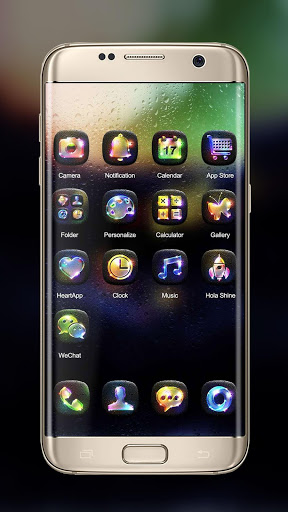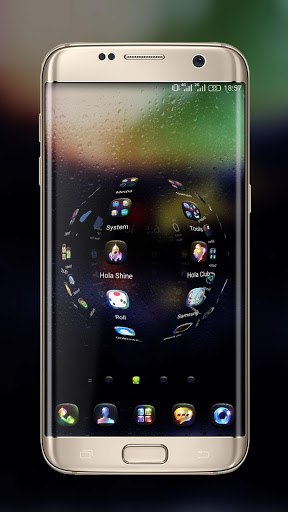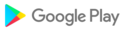Luminous
Colorful neon lights are luminous and bling. Droplets are just like bling jewelry sparkling under the luminous lights of neon lights. Are these bling stars that drop in this city? All of these decorate the noisy city and make it to be more vibrant, beautiful and attractive. Luminous neon lights and bling water drops can make your phone unique! If you like Urban Night, then this neon lights theme won’t let you down. Don’t wait and download it now! You will enjoy the luminous view of big city!
★Notice:
This is not a stand-alone app - You must have "Hola Launcher" to use!
DL: https://play.google.com/store/apps/details?id=com.hola.launcher
★How to Apply the Luminous Neon Theme:
1. Download and install this bling theme;
2. Make sure Hola Launcher is open; and
3. Go to Personalize, Theme, choose this theme and apply.
★Hola Launcher: Google Play Best of 2015 Winner! ★
★ Enjoy hundreds of free high-quality themes, wallpapers, and fonts. Updated every Friday!
★ Get 10,000 elegant, high-definition icons to set your device apart from the rest.
★ Automatically delight you with a new, free, and gorgeous wallpaper each day & make different day from the one before.
★ Use Hola Shine, a simple swipe from a bottom corner opens a smart menu of your frequently used apps and settings.
Visit our Facebook site: https://www.facebook.com/holaverse
If you have any question, please contact us:
holalauncher@gmail.com
Or visit our official web site: https://www.holaverse.com/

 Motorola Moto E5
Motorola Moto E5